FB Ads beginner Guide
How to start with meta ads ( for beginners )
2/6/20252 min read
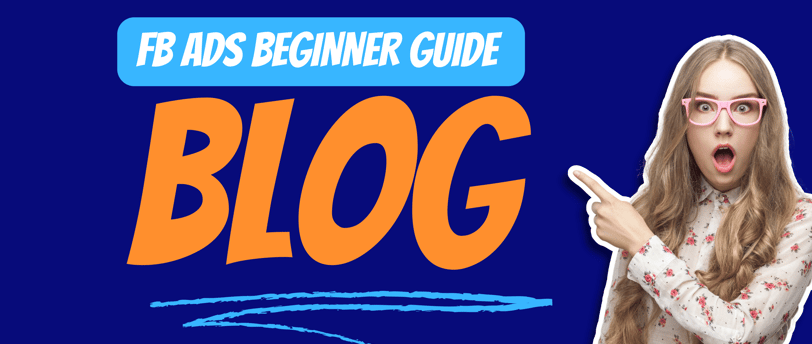
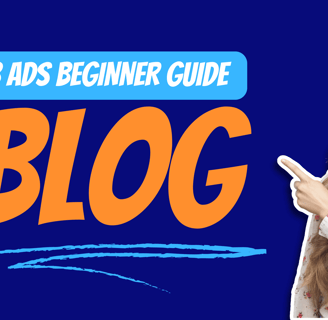
Facebook Ads for Beginners: A Step-by-Step Guide
In today’s digital landscape, Facebook Ads are one of the most powerful tools for businesses to reach their target audience, generate leads, and drive sales. With over 3 billion active users, Facebook provides unparalleled advertising potential. If you’re new to Facebook Ads, this guide will walk you through the basics and help you launch your first successful campaign.
Why Use Facebook Ads?
Facebook Ads offer numerous benefits, including:
Massive Reach – Facebook has billions of users worldwide.
Advanced Targeting – You can target users based on age, gender, location, interests, and behavior.
Cost-Effective – You can start with a small budget and scale up as you see results.
Diverse Ad Formats – Choose from image ads, video ads, carousel ads, and more.
Detailed Analytics – Monitor your ad performance and optimize accordingly.
Step 1: Set Up Your Facebook Business Manager
Before running ads, you need a Facebook Business Manager account. This tool allows you to manage your ads, pages, and payment details in one place.
Go to Business Manager.
Click Create Account and enter your business details.
Add your Facebook Page and create an Ad Account.
Set up a Payment Method.
Step 2: Define Your Campaign Objective
Facebook Ads Manager offers several objectives based on your goals. Choose one that aligns with your business needs:
Brand Awareness – Increase visibility.
Traffic – Drive visitors to your website.
Engagement – Get more likes, comments, and shares.
Leads – Collect customer information.
Conversions – Drive sales or sign-ups.
Step 3: Target Your Audience
One of Facebook Ads' strongest features is its detailed audience targeting. You can refine your audience based on:
Demographics – Age, gender, education, income.
Location – Target users in specific cities, countries, or regions.
Interests & Behaviors – Find people who match specific interests, such as fitness, technology, or fashion.
Custom Audiences – Retarget people who have visited your website or engaged with your content.
Step 4: Choose Your Ad Format
Facebook offers various ad formats to engage users effectively:
Image Ads – Simple and effective for brand awareness.
Video Ads – Capture attention with engaging visuals.
Carousel Ads – Showcase multiple products in one ad.
Slideshow Ads – A lightweight alternative to video ads.
Collection Ads – Great for eCommerce stores.
Step 5: Set Your Budget & Schedule
Facebook allows you to set a daily or lifetime budget. Start small (e.g., $5–$10 per day) and increase based on performance. You can also schedule when your ads will run for maximum impact.
Step 6: Create Compelling Ad Copy & Visuals
Your ad creative plays a crucial role in engagement. Keep these tips in mind:
Use high-quality images or videos.
Write a clear and persuasive ad copy.
Include a strong call-to-action (CTA) like “Shop Now” or “Sign Up Today.”
Keep text concise and engaging.
Step 7: Launch & Monitor Performance
Once your ad is live, track its performance using Facebook Ads Manager. Key metrics to monitor:
Click-Through Rate (CTR) – Measures engagement.
Cost Per Click (CPC) – Determines ad efficiency.
Conversion Rate – Shows how many users took action.
Return on Ad Spend (ROAS) – Evaluates profitability.
Step 8: Optimize & Scale Your Ads
To improve performance, regularly analyze your ad data and make adjustments:
A/B test different ad creatives and copy.
Refine audience targeting based on engagement.
Increase budget for high-performing ads.
Final Thoughts
Facebook Ads are a powerful tool for businesses of all sizes. By following these steps, beginners can create successful ad campaigns that drive traffic, generate leads, and boost sales. Start experimenting, track your results, and optimize for better performance over time!
Are you ready to launch your first Facebook Ad campaign? Let us know in the comments!
CONTACT INFO :
Connect with us on social media.
JOIN OUR NEWSLETTER
affiliates@affiliastic.net
5202 Woodward Ave, Detroit, MI 48202, United States
Affiliastic © 2025. All rights reserved.
Subscribe to our newsletter to stay up to date for latest Affiliastic insights.


I
I
website
